6 Reasons I Quit Using My iPhone for Video
Published on December 12, 2013
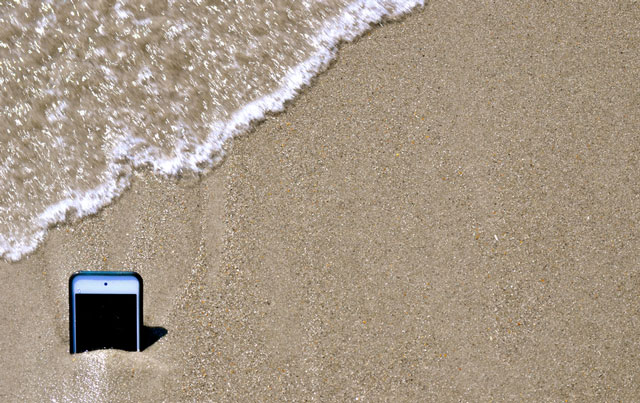
I don't use my iPhone for casual video. In fact I almost never use it to shoot video of any kind anymore.
This is a recent change for me (as of a few months ago), and I'll explain why in a moment.
This is a contrarian position, I realize. It seems that most people are fine with using their iPhone to shoot casual video (such as for video blogging, which is the most common style of casual video I currently shoot). In fact, for several years I've even recommended the iPhone as a great video shooting option.
But I've changed my mind. It doesn't make sense for me anymore, and I think it likely doesn't make sense for a lot of people.
Here are 6 reasons I don't use my iPhone for video anymore:
1. The iPhone is an expensive video camera to drop.
The iPhone is much more than a video camera, and the cost reflects that. If you drop it, it can be an expensive mistake.
Is this something to really worry about? I think it is. The iPhone's design is thin and smooth, and it's very easy to drop. Even with a protective case, it can still be a problem.
Luckily I've never dropped my iPhone while shooting video, but I was always aware it was only a matter of time before I would. And there were several times that it slipped out of my fingers, and I fortunately caught it right before it hit the ground. Ugh, that raises the heart rate!
2. The video camera and phone share the same battery (of course).
If you shoot a lot of video, you can quickly run down the battery on your iPhone. That's one of the problems of using a device that has multiple functions.
If my battery dies on my video camera, I don't want to be also without my phone, my email, and web browser. And vice versa.
I find it's better to have separate devices that have separate batteries. I don't have to worry that one thing is reducing my ability to use the other.
3. You can get the same quality (if not better) from a device that's designed for video.
At this point, you might be wondering what camera I'm using instead of the iPhone for casual video. It changes depending on new product releases, but right now I'm using a Canon Powershot Elph 330HS.
It has a bigger, better lens than the iPhone. And the resulting quality of the footage is as good as (if not better than) the footage my iPhone records.
4. No optical zoom on the iPhone.
The digital zoom on the iPhone suffers from the same issues that all digital zooms do: they zoom the image and reduce quality.
The optical zoom on my 330HS actually zooms the lens. I don't like to zoom much but sometimes it's necessary, and it's great having the real thing in my camera.
5. Better autofocus and autoexposure
In my experience, the automatic functions on the 330HS are better than the iPhone.
When I'm shooting casual video, I don't take manual control over the focus and exposure controls.
I like the camera to do everything - focus, exposure, and white balance. And the 330HS does a pretty good job with these (not perfect, but better than my experience with the iPhone).
6. Removable SD card.
This is a small item and frankly isn't a huge issue, but it's still a matter of convenience.
To get the video off your iPhone, you likely attach a cable, so that's an extra thing to carry if you want to transfer the footage to your computer.
With the 330HS, I simply pop out the SD card and stick it in the side of my Macbook Pro. No extra cable to carry.
There are downsides.
Of course there are downsides to all this. For example, I now carry two devices, the iPhone in one pocket, and the 330HS in the other pocket.
It's worth it though because of all the additional advantages.
Another disadvantage -- if I wanted to shoot and edit on the same device, the iPhone would prevail in that aspect.
But that's not what I do. I like to shoot with one device, download the footage to my computer, and edit there.
Once I made the change to shooting with the 330HS, I immediately felt the improvement. Of course this wouldn't be right for everyone, but it's definitely right for me.
And my guess is that it would be right for many others, too.
This article was last updated on October 6, 2020
Search
Download a free collection of 35 templates for Final Cut Pro.
Yes, they're really free, even for commercial purposes. Click the link below to get started:
Get Started
Popular Resources
