How to Make a Master Video File
Published on December 19, 2014
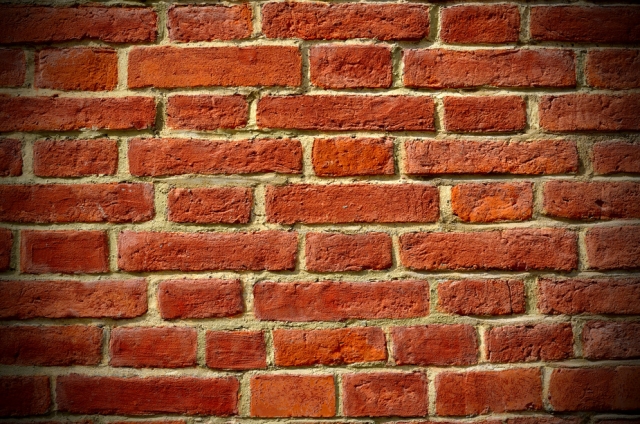 Every video creator needs to realize this truth: It's critical to export a master video file whenever you complete a project.
Every video creator needs to realize this truth: It's critical to export a master video file whenever you complete a project.
Even though it's important, that doesn't necessarily mean you're currently doing it.
I've talked to folks who make a video, upload it directly to YouTube, then delete their project files from their computer to free up space -- retaining basically nothing except the YouTube version.
And they don't even have that video. YouTube does.
When I hear folks tell me they do this, it's like fingernails on a chalkboard -- very disturbing.
I'm fairly confident that YouTube has a long (and profitable) future ahead of them. But what if something goes wrong? What if YouTube goes out of business? What if someone accidentally pushes a wrong button somewhere and a certain YouTube account gets deleted and all the videos disappear forever?
Like I said, it probably wouldn't happen, but why risk it?
Everyone needs a master video file for every completed video project. Making a master is a fundamental thing to do.
That said, I still sometimes get questions about it. My goal here is to make it clear how (and why) you can export a master.
What is a master video file?
The master video file is the full resolution, full quality version of your final edited video.
In other words, you've gone through the editing process. You've completed your project, and now you're thinking "I'm done." (Good for you! Take a moment to celebrate, because plenty of folks never even get to this point...)
Now you export a master version of your video.
Because it's a full resolution, full quality version, the master video file size is usually huge. It can't help but be huge because it's likely not very compressed. This is a good thing. Compression reduces quality, so you don't want much of it here.
Now that you have this master video file, what do you do with it? First of all, you'll retain it forever. You'll archive it, catalog it, and transcode copies of it for delivery to your viewers, clients, etc. It's the perfect original. Think of it like a valuable asset. Treasure it.
Why you should always export a master video file
Of course, I've already mentioned the possibility of websites not being around in the future. If your only copies of videos are in other people's hands (virtual or otherwise), that's pretty risky.
You should always have your own copy of the master video file at your home or office, and if you're following good media management habits, you should also have another copy of the master off-site somewhere.
Some folks ask, "Why not just keep the original project files? This is better than a master video file because I can edit the original video if I need to..."
I agree that retaining the original project files and media is a good idea, because yes, it's flexible and easy to change.
But it's not a good idea to keep only the project files and media, because project file formats change. When you try to open that project file 10 years later, you might find that you can't open it anymore.
Your only hope will be that some genius programmer will have created a converter you can buy. How likely will this be? It's possible. But it's also possible that the rest of the world will have moved on to other project file formats, and yours will be a forgotten memory from the distant past.
That's a brick wall you might not be able to run through.
Another reason you should have a master: Sometimes people want to use your video in a project they're making. This means they'll want a high quality source. Master file to the rescue!
You don't want to hand them a highly compressed, web-quality version of the video if you can help it.
And finally, your future self might need the video for something your current self doesn't know about. Do your future self a favor and make a master video file. (Your future self will thank you for it.)
Why do so many people not bother making master video files? My experience is that it usually comes down to three reasons:
- They don't realize they should make them. Ignorance in this case, is not bliss. Too many things can go wrong if you don't have a master. If you're still reading, hopefully this doesn't apply to you.
- They don't want to use so much hard drive space (master files are large files, so it's understandable -- though still not a wise choice). Hard drive space is cheaper than it's ever been, and it's only getting cheaper. The smart choice is to make the master file even though it's big.
- They don't want to take the time to make master video files. Video already takes so much time, why devote even more time to it? The answer to this question should hopefully be clear now.
I hope at this point, you can see that these reasons aren't good reasons. We need to make masters of all the videos we create.
How to make a master video file
Now that we know what a master is and why we need one -- it's time to make one.
Every piece of software is different, but the steps to make a master video are typically similar.
In Final Cut Pro X, this is how to do it:
- Make sure the project you're working on is open in the timeline and that the timeline is active.
- In the menu, click File > Share > Master File...
- Click the Settings Pane and make any adjustments. (I usually create masters with the "Apple ProRes 422" codec.)
- Click "Next" and give the master file a name and location on your hard drive.
- Wait until the master video file is created.

That's it. It's not a difficult process. Sure, it takes some time, but it's worth it.
Please make a commitment to yourself (current self and future self), that you'll make and retain a master video file for all your projects. Consider it non-optional.
It's a simple, important step to make a master video file. I'm always surprised how many people don't do it. Hopefully if you're one of those folks, this will convince you it's important enough to start. It's one of the many good habits to build as a video creator.
There's a lot that goes into getting to the master video and a lot that comes after it. If you want more helpful video information, take a moment to subscribe to my newsletter.
This article was last updated on October 6, 2020
Search
Download a free collection of 35 templates for Final Cut Pro.
Yes, they're really free, even for commercial purposes. Click the link below to get started:
Get Started
Popular Resources
