What format should I use? What resolution? What frame rate?
Published on April 2, 2019
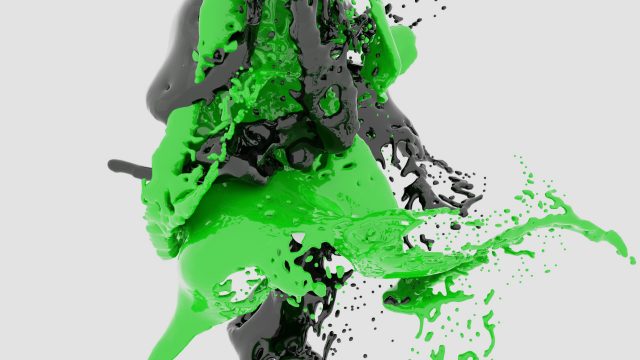
"What frame rate and resolution should I use when I'm shooting video of a sporting event, and I'm going to upload the edited video to Vimeo?"
This is the essence of a question I recently received from someone, and I suspect it's similar to questions that many people have.
Now please be aware -- Like most of my answers to questions, this is only my opinion.
I'll share what my answer was along with my thinking here...
First of all, we need to consider the subject of the video: it's a sporting event. I think it's a good idea to anticipate that the video will be paused at some point when it's played back, or maybe even in the edited video. Freeze frames are common with sporting event video.
This means that I would probably want less motion blur in each frame. And that, in turn means that I'd want to shoot my video with a faster shutter speed because the rule of thumb is: the faster the shutter speed, the less motion blur there is in each frame.
And if that sporting event is outside during the day, the fast shutter speed shouldn't be a problem because there's likely plenty of light.
Also because it's a sporting event, I like to assume that a portion of the footage might be converted to slow motion in the final edited video. If that's the case, then a faster frame rate might be a good idea at the time of capture.
Over the past several years, more and more cameras can easily capture 60 frames per second. This is double the speed of the typical (approximate) 30 frames per second playback speed (depending on where you are in the world).
If we capture video at 60 frames per second and then play it back at 30 frames per second -- tada, we have 50% slow motion. It plays back at half the speed. Good stuff, and useful.
And that's why I'd recommend capturing the video at 60 frames-per-second with a fast shutter speed to keep motion blur low.
How fast should it be? As fast you can get it without underexposing the image. The faster the shutter speed, the less motion blur, sure, but also the darker the image.
(When we adjust one thing, it affects other things. This is common when we capture video. Another example -- when we increase gain, we brighten the image, but we also add noise.)
Okay, that's what I recommend for frame rate and shutter speed, but what about the frame size -- in other words: resolution, or frame dimensions?
And this makes me think of that great Stephen Covey quote:
"Begin with the end in mind."
Sage advice.
So what's our "end" in this specific case? Vimeo!
Vimeo can handle plenty of different resolutions, and it can lower the resolution as needed for each person who views the video, depending on their connectivity.
In my experience, this is something that a lot of people don't realize is happening behind-the-scenes, so I'll add a quick explanation here:
When we upload a video to Vimeo (or YouTube, or Facebook, etc.), the platform will take our video and then transcode it to various levels of quality.
So we upload one video, but the service stores many different versions of the video. And when a user clicks "Play" on the video to view it in their browser, Vimeo does a quick test of the connection to see what the speed is, and then it delivers the highest quality version it can deliver and still maintain smooth playback for the viewer.
Different viewers see different versions (different files) of the video.
If you're on a slower connection, you might watch a low resolution video (maybe 360p for example) with a lower data rate and file size (which translates to lower quality).
And if you're on a super-fast connection, you might watch the version of the video that's full resolution at the highest data rate.
(I'm undoubtedly oversimplifying this, but the general concept is accurate.)
So now let's think about this... If Vimeo is going to make several different versions of the video from my original video, then it makes sense for me to give it a high quality version to begin with.
(By the way, here I'm talking about a high quality delivery file, not the master file -- which is something different.)
That way, when Vimeo starts making new versions from the original version I uploaded, it's starting with the highest possible quality.
As I write this, Vimeo likes to receive H.264 videos, so that's what I'll give it. I'll use the highest quality settings I can use and at the highest resolution.
If I have 4K video, great, I'll upload that. If the best I have is 1080p, great, I'll upload that. You get the idea.
In this person's case, they could shoot up to 1080p with their camera, so that's what I recommended:
Shoot in 1080p. Edit in 1080p. Upload a 1080p version to Vimeo.
That gives Vimeo a good quality video file to start with, and then it can go to work transcoding different versions of the file for different connection speeds.
This is an example of how we make a lot of little decisions along the way when we're shooting and editing video.
Some of these small decisions can have a big impact, so I think it's smart to spend a little time thinking about the project in advance.
Anyway, it's a good question, so I'm happy to answer it and share my answer with you.
This article was last updated on October 6, 2020
Search
Download a free collection of 35 templates for Final Cut Pro.
Yes, they're really free, even for commercial purposes. Click the link below to get started:
Get Started
Popular Resources
